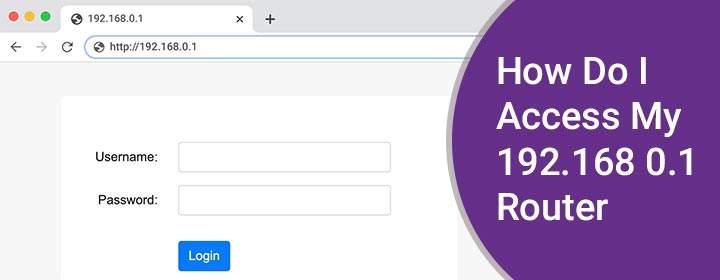How Do I Access My 192.168 0.1 Router?
With the help of the default IP address, a person can log in to a WiFi router, and change its settings. Some WiFi routers that use the 192.168.0.1 IP are Belkin, Cisco, Arris, D-Link, Zyxel, TP-Link, Netgear, etc. Thus, if you have WiFi router manufactured by any of these brands, the information given here will be helpful for you. Through this blog, we will try to explain the process to access 192.168 0.1 router in easy steps.
First: Know About 192.168.0.1 Default Login Details
You will need the default username and password of your WiFi router during the login process. Thus, refer to the table given below to know about the default login credentials of routers that you can access via 192.168.0.1:
| Router Brand | Username | Password |
| Belkin | Admin, admin, or blank | admin, password, or blank |
| Cisco | No username | admin or cisco |
| Arris | admin | password |
| D-Link | admin | blank |
| Zyxel | admin | 1234 |
| TP-Link | admin | admin |
| Netgear | admin | password or 1234 |
This is to inform you that the default login usernames and passwords of WiFi routers are case-sensitive. Thus, you should be very careful while entering them. Also, the default login details won’t work if you have ever changed them.
How to Access 192.168 0.1 Router?
The steps to access the router through the login IP are mentioned below. But, first of all, ensure that you have connected the computer to the router network via an Ethernet cable or WiFi.
Note: You won’t be able to access your router settings if the PC in use is not connected to the router’s network.
Here are the steps to access 192.1680.1
- Start the process by opening a web browser on your computer.
- As soon as the browser seems ready to use, type http://192.168.0.1 into the address bar.
- For your knowledge, the address bar is located at the top of the browser.
- Press the Enter key after typing the IP address.
- You will be prompted to input the admin details of your WiFi router.
- Enter the username and password depending upon the fields you see on the screen.
- Click Log In or OK.
- The dashboard of the WiFi router will appear.
- Here, you can manage your router and change its settings.
This is how you can access 192.168 0.1 router. There are chances that you will face issues during the process. To eliminate errors and make the login process hassle-free for you, some tips have been penned down in the next section.
Troubleshooting: Can’t Access My 192.168 0.1 Router
- Restart the Router: Sometimes, technical glitches can stop you from accessing the router’s settings. To fix them, you should restart your router by keeping it unplugged for a few seconds and plugging it back into its socket.
- Clear the Browser’s Cache: There are times when the user cannot access the 192.168 0.1 router due to cache accumulated in the web browser. In that case, it is recommended to erase the browser’s cache and search history by accessing its settings.
Still Can’t Access Router?
In case you are still facing problems accessing the router settings through the 192.168.0.1 IP address, it is advised that you reset the router to its default settings and set it up once again.
In Conclusion
Now that we have reached the end of the write-up, let us discuss what we have learned so far. At first, you got to know about the router brands using the 192.168.0.1 IP. Thereafter, we discussed that you can access the 192.168 0.1 router by entering the IP into the address bar of a web browser and inputting the right details on the login page. We are expecting that with the help of the information given here, you will be able to access your router successfully.